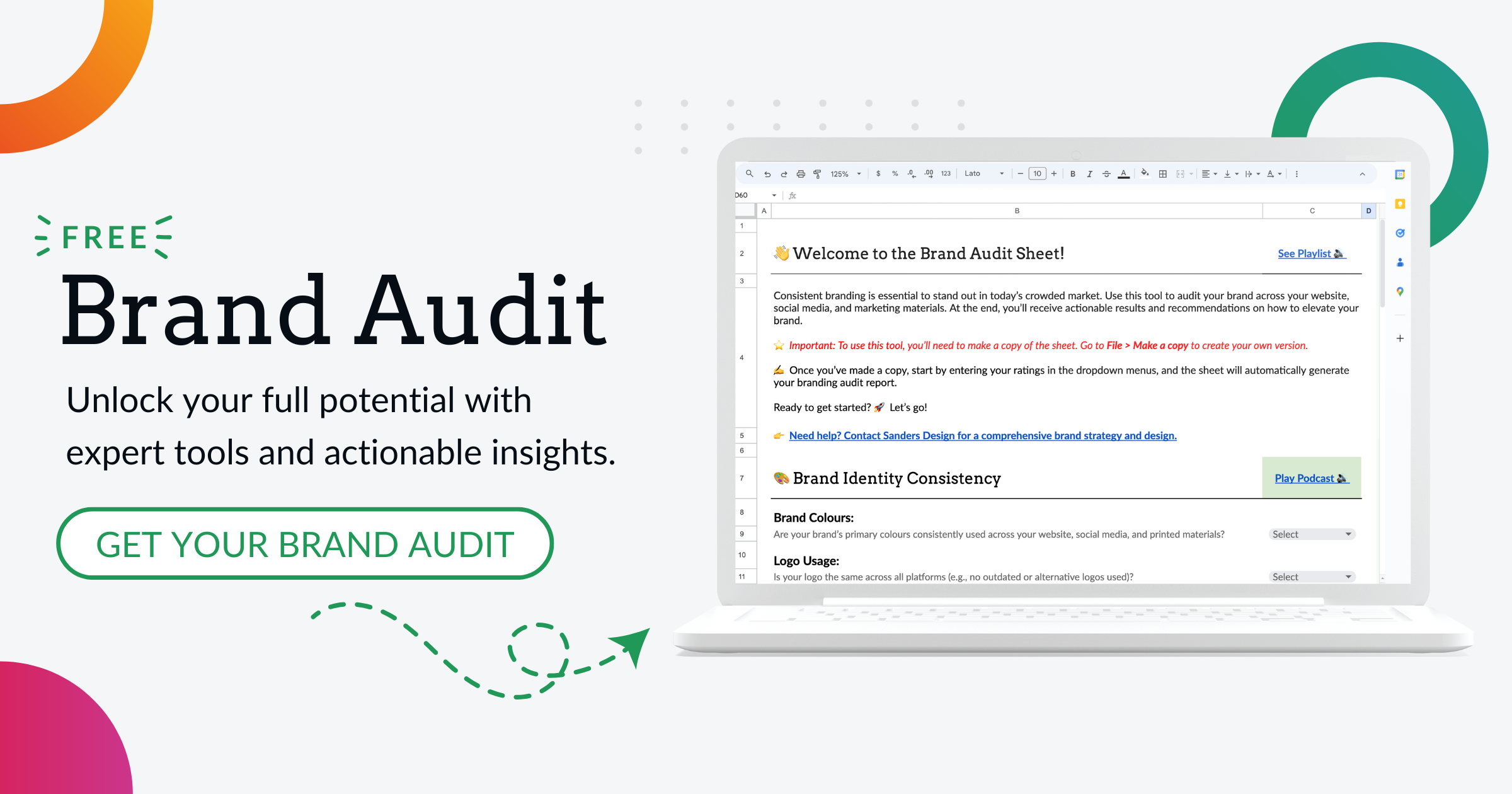Maximising Your WordPress Website: Can You Send Emails Directly from WordPress?

Running a successful WordPress site? Email communication is key! From newsletters to marketing campaigns, a reliable email system is a must. In this article, we delve into the importance of emails for WordPress sites and share tips to boost your strategy.
We will discuss the limitations of the default WordPress email functionality and explain how to send emails directly from WordPress. Additionally, we will delve into choosing the right email service provider, configuring your WordPress email settings for maximum deliverability, creating custom email templates, automating your email campaigns, tracking your email performance with analytics, troubleshooting common email issues, and following best practices for email marketing on your WordPress website.
The Importance of Email Communication for Your WordPress Website
Email communication plays a vital role in engaging with your website visitors and building a strong relationship with them. It allows you to reach out to your audience directly and deliver personalised content and offers. By sending regular newsletters or updates via email, you can keep your subscribers informed about new blog posts, product launches, promotions, and other important information related to your website.
One of the key benefits of using email for communication with website visitors is its effectiveness in driving traffic to your website. When you send an email to your subscribers, you have a direct line of communication with them. This means that you can encourage them to visit your website by including links to specific pages or blog posts. By driving traffic to your website through email, you can increase engagement and conversions.
Understanding the Limitations of WordPress Email Functionality
While WordPress does have built-in email functionality, it has some limitations that can hinder effective communication with your audience. The default WordPress email functionality uses the PHP mail() function to send emails. However, this method is not always reliable and can result in emails being marked as spam or not being delivered at all.
Another limitation of the default WordPress email functionality is that it does not provide advanced features such as email tracking, automation, and customisation. These features are essential for optimising your email strategy and improving the effectiveness of your campaigns.
How to Send Emails Directly from WordPress
To overcome the limitations of the default WordPress email functionality, you can use a plugin to send emails directly from your WordPress website. There are several plugins available that offer advanced email features and integration with popular email service providers.

By using a plugin, you can ensure that your emails are delivered reliably and avoid being marked as spam. These plugins often provide SMTP (Simple Mail Transfer Protocol) integration, which allows you to use an external email service provider to send your emails. This ensures that your emails are sent from a trusted source and increases the chances of them being delivered to the recipient’s inbox.
Choosing the Right Email Service Provider for Your WordPress Website
Choosing the right email service provider is crucial for the success of your email communication strategy. An email service provider (ESP) is a company that specialises in sending large volumes of emails on behalf of their clients. They offer advanced features such as email tracking, automation, segmentation, and customisation.
When choosing an ESP for your WordPress website, there are several factors to consider. First, you need to ensure that the ESP has a good reputation for deliverability. This means that their emails are less likely to be marked as spam and more likely to be delivered to the recipient’s inbox.
Second, you should consider the pricing structure of the ESP. Some ESPs charge based on the number of subscribers or the number of emails sent, while others offer flat-rate pricing or custom pricing plans. It’s important to choose an ESP that offers a pricing structure that aligns with your budget and expected email volume.
Configuring Your WordPress Email Settings for Maximum Deliverability
Once you have chosen an ESP and set up an account, you need to configure your WordPress email settings to ensure maximum deliverability. This involves setting up the SMTP integration with your ESP and configuring the necessary authentication settings.
SMTP integration allows you to send emails directly from your WordPress website using your ESP’s servers. This ensures that your emails are sent from a trusted source and increases the chances of them being delivered to the recipient’s inbox.
Authentication settings, such as SPF (Sender Policy Framework) and DKIM (DomainKeys Identified Mail), help verify the authenticity of your emails and reduce the chances of them being marked as spam. These settings involve adding specific DNS records to your domain’s DNS settings.
Creating Custom Email Templates for Your WordPress Website
Creating custom email templates for your WordPress website can help improve the visual appeal and branding of your emails. Custom email templates allow you to add your logo, colours, fonts, and other design elements that align with your website’s branding.
By using custom email templates, you can create a consistent and professional look for all your emails. This helps build trust with your audience and enhances the overall user experience.
Automating Your WordPress Email Campaigns
Automating your email campaigns can save you time and effort while ensuring that your subscribers receive timely and relevant content. Email automation allows you to set up triggers and actions that automatically send emails based on specific events or conditions.
For example, you can set up an automation workflow that sends a welcome email to new subscribers, followed by a series of educational emails over a period of time. You can also set up abandoned cart emails to remind customers about their unfinished purchases or send personalised recommendations based on their browsing or purchase history.
Tracking Your WordPress Email Performance with Analytics
Tracking the performance of your email campaigns is essential for optimising your strategy and improving results. By using analytics tools, you can gather data on key metrics such as open rates, click-through rates, conversion rates, and unsubscribe rates.
These metrics provide valuable insights into the effectiveness of your emails and help you identify areas for improvement. For example, if you notice a low open rate, you can experiment with different subject lines or sender names to increase engagement. If you have a high unsubscribe rate, you can analyse the content and frequency of your emails to ensure they are relevant and valuable to your subscribers.
Troubleshooting Common WordPress Email Issues
Despite your best efforts, you may encounter common email issues when running a WordPress website. These issues can include emails being marked as spam, not being delivered, or being blocked by certain email providers.
To troubleshoot these issues, you can follow several best practices. First, ensure that your email settings are correctly configured and that you have added the necessary authentication settings. Second, regularly monitor your email deliverability and reputation by checking your ESP’s deliverability reports and analysing bounce rates and spam complaints.
Best Practices for Email Marketing on Your WordPress Website
To maximise the effectiveness of your email marketing efforts on your WordPress website, it’s important to follow best practices. These best practices include:
1. Building a quality email list: Focus on attracting subscribers who are genuinely interested in your content or products. Avoid purchasing email lists or using unethical tactics to grow your list.
2. Personalising your emails: Use segmentation and personalization techniques to deliver targeted content to specific segments of your audience. This can help improve engagement and conversion rates.
3. Testing and optimising: Continuously test different elements of your emails, such as subject lines, call-to-action buttons, and content layout. Use A/B testing to compare different versions of your emails and identify the most effective elements.
4. Providing valuable content: Ensure that the content of your emails is valuable and relevant to your subscribers. Avoid sending too many promotional emails and focus on providing educational or entertaining content that aligns with their interests.
5. Monitoring and analysing: Regularly monitor the performance of your email campaigns and analyse key metrics. Use this data to make informed decisions and optimise your strategy.
Email communication is a critical component of running a successful WordPress website. By understanding the importance of email communication, the limitations of the default WordPress email functionality, and the benefits of using plugins and email service providers, you can optimise your email strategy and improve engagement with your audience.
By following best practices for email marketing, configuring your email settings for maximum deliverability, creating custom email templates, automating your campaigns, tracking your performance with analytics, and troubleshooting common issues, you can ensure that your emails are delivered reliably and effectively engage with your subscribers.


Author: Martin Sanders
I empower businesses to connect with their customers and boost sales. Ready to take your revenue to new heights? Get in touch with me today, and let’s make it happen!