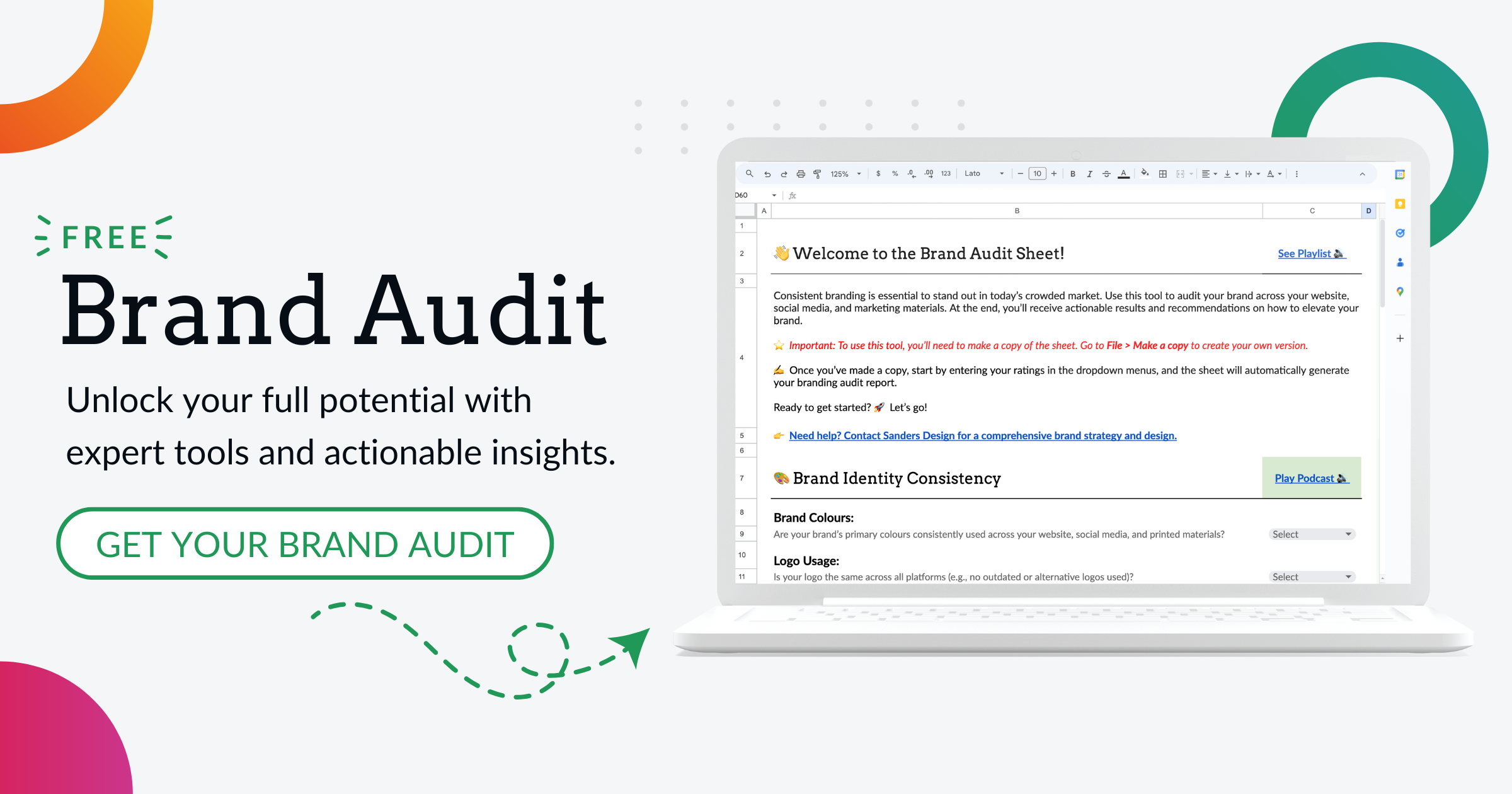Choosing the Right WordPress: A Guide to Finding the Perfect Platform for Your Blog

Choose the best WordPress platform for your blog’s success. Discover the popular CMS with extensive features and customisation – WordPress!
With so many options to choose from, it can be overwhelming to decide which platform is best suited for your needs. In this article, we will explore the factors to consider before choosing a WordPress platform, the differences between WordPress.org and WordPress.com, the pros and cons of self-hosting, how to choose the best hosting provider, the importance of choosing a responsive theme, customisation options, must-have plugins, security measures, SEO optimisation, and cost considerations.
Understanding Your Blogging Needs: Factors to Consider Before Choosing a WordPress Platform
Before diving into the world of WordPress platforms, it’s important to identify your blogging goals. Are you starting a personal blog to share your thoughts and experiences? Or are you looking to create a professional blog to showcase your expertise and attract clients? Understanding your goals will help you determine the features and functionalities you need from a WordPress platform.
Another factor to consider is your technical skills. Are you comfortable with coding and website development? Or are you a beginner who prefers a user-friendly interface? Knowing your technical skills will help you choose a platform that aligns with your abilities.
Lastly, analysing your budget is essential. Some WordPress platforms require a monthly or yearly subscription fee, while others are free but may have limitations on customisation and features. Consider how much you are willing to invest in your blog and choose a platform that fits within your budget.
The Differences Between WordPress.org and WordPress.com: Which One is Right for You?
WordPress.org and WordPress.com are two different platforms that offer distinct features and functionalities.
WordPress.org is a self-hosted platform that gives you full control over your website. With WordPress.org, you have the freedom to choose your own hosting provider, install custom themes and plugins, and monetise your blog. This platform is ideal for bloggers who want complete control over their website and have the technical skills to manage a self-hosted platform.
On the other hand, WordPress.com is a hosted platform that takes care of the technical aspects of running a website for you. With WordPress.com, you don’t have to worry about hosting or maintenance, making it a great option for beginners or bloggers who don’t want to deal with the technical side of running a website. However, WordPress.com has limitations on customisation and monetisation options.
To choose the right platform for your needs, consider your blogging goals, technical skills, and budget. If you want full control over your website and have the technical skills to manage it, WordPress.org is the way to go. If you prefer a hassle-free experience and don’t mind the limitations on customisation and monetisation, WordPress.com may be the better option.
The Pros and Cons of Using a Self-Hosted WordPress Platform
Using a self-hosted WordPress platform has its advantages and disadvantages.
One of the main advantages of self-hosting is the flexibility and control it offers. With a self-hosted platform, you have complete control over your website’s design, functionality, and monetisation options. You can install custom themes and plugins, add e-commerce functionality, and customise every aspect of your blog to suit your needs.
Another advantage is the ability to monetise your blog. With a self-hosted platform, you can easily integrate advertising networks, sell products or services, and generate revenue from your blog.
However, there are also some disadvantages to self-hosting. One of the main drawbacks is the technical aspect of managing a self-hosted platform. You will need to choose a hosting provider, install WordPress manually, and handle updates and security measures yourself. This can be overwhelming for beginners or those without technical skills.
Another disadvantage is the cost associated with self-hosting. While WordPress itself is free, you will need to pay for a hosting provider and potentially other services such as domain registration and SSL certificates. These costs can add up, especially if you choose a high-quality hosting provider.
To determine if self-hosting is right for you, consider your technical skills, budget, and desire for control over your website. If you have the technical skills and want complete control over your blog, self-hosting may be the best option. However, if you prefer a hassle-free experience and don’t mind the limitations on customisation and monetisation, a hosted platform like WordPress.com may be a better fit.
How to Choose the Best Hosting Provider for Your WordPress Blog
Choosing the right hosting provider is crucial for the success of your WordPress blog. A hosting provider is responsible for storing your website’s files and making them accessible to visitors.
When choosing a hosting provider, there are several factors to consider. First, consider the reliability and uptime of the provider. You want to choose a hosting provider that has a high uptime guarantee and can handle high levels of traffic without slowing down your website.
Another factor to consider is the level of customer support provided by the hosting provider. Look for a provider that offers 24/7 customer support through various channels such as live chat, email, or phone. This will ensure that you can get help whenever you need it.
Additionally, consider the scalability and flexibility of the hosting provider. As your blog grows, you may need more resources or additional features. Choose a hosting provider that can accommodate your future needs and offers easy scalability options.
Some popular hosting providers for WordPress include Bluehost, SiteGround, and WP Engine. These providers offer optimised WordPress hosting with features such as automatic updates, daily backups, and enhanced security measures.
To find the right hosting provider for your needs, read reviews, compare features and pricing, and consider your budget and requirements. It’s also a good idea to reach out to the provider’s customer support to get a sense of their responsiveness and helpfulness.
The Importance of Choosing a Responsive WordPress Theme

Choosing a responsive WordPress theme is crucial for the success of your blog. A responsive theme is one that adapts to different screen sizes and devices, ensuring that your website looks great and functions properly on desktops, tablets, and smartphones.
With the increasing use of mobile devices, having a responsive theme is essential for providing a positive user experience. If your website is not mobile-friendly, visitors may have difficulty navigating and reading your content, leading to high bounce rates and lower engagement.
In addition to providing a better user experience, responsive themes also have SEO benefits. Search engines like Google prioritise mobile-friendly websites in their search results, so having a responsive theme can improve your website’s visibility and rankings.
When choosing a responsive theme, consider the design and layout options available. Look for a theme that aligns with your brand and offers customisation options to make your website unique. It’s also important to choose a theme from a reputable developer that provides regular updates and support.
Customisation Options: How to Personalise Your WordPress Blog
One of the advantages of using WordPress is the wide range of customisation options available. With thousands of themes and plugins to choose from, you can easily personalise your blog’s design and functionality.
When it comes to personalising your blog’s design, start by choosing a theme that aligns with your brand and aesthetic preferences. WordPress offers both free and premium themes, so you can find one that fits within your budget. Look for themes that offer customisation options such as colour schemes, font choices, and layout variations.
In addition to choosing a theme, you can also customise your blog by adding widgets, menus, and custom CSS code. Widgets are small blocks of content that can be added to your blog’s sidebar or footer, such as a search bar, social media icons, or recent posts. Menus allow you to create navigation links and organise your content. If you have coding skills or are willing to learn, you can also add custom CSS code to further customise your blog’s design.
When personalising your blog, it’s important to strike a balance between customisation and usability. While it’s tempting to add every available feature and widget, too much customisation can clutter your website and make it difficult for visitors to navigate. Keep your design clean and focused on the most important elements.
The Best WordPress Plugins for Your Blog: Must-Have Tools for Success
WordPress plugins are additional pieces of software that can be installed on your website to add new features and functionality. There are thousands of plugins available for WordPress, ranging from simple tools like contact forms to complex e-commerce solutions.
When choosing plugins for your blog, it’s important to consider your specific needs and goals. Some popular plugins that are essential for almost every blog include:
1. Yoast SEO: This plugin helps optimise your website for search engines by providing tools for keyword optimisation, meta tags, XML sitemaps, and more.
2. Akismet: This plugin protects your blog from spam comments by filtering out unwanted content.
3. Jetpack: This plugin offers a suite of features including site stats, social sharing buttons, contact forms, and more.
4. W3 Total Cache: This plugin improves your website’s performance by caching content and reducing load times.
5. UpdraftPlus: This plugin allows you to easily backup and restore your website’s files and database.
When choosing plugins, be mindful of their impact on your website’s performance. Installing too many plugins or using poorly coded ones can slow down your website and affect the user experience. Only install plugins that are necessary for your blog’s functionality and regularly update them to ensure compatibility with the latest version of WordPress.
Security Measures: How to Keep Your WordPress Blog Safe from Hackers
WordPress is a popular target for hackers due to its widespread use and potential vulnerabilities. It’s important to take security measures to protect your blog from unauthorised access and malicious attacks.
Some common security threats for WordPress blogs include brute force attacks, malware injections, and outdated software. To secure your blog, follow these tips:
1. Use strong passwords: Choose unique and complex passwords for your WordPress admin account and hosting account. Avoid using common words or easily guessable combinations.
2. Keep WordPress and plugins up to date: Regularly update your WordPress installation and plugins to ensure you have the latest security patches. Outdated software can be vulnerable to attacks.
3. Install a security plugin: There are several security plugins available for WordPress that can help protect your blog from common threats. Some popular options include Wordfence, Sucuri Security, and iThemes Security.
4. Use a secure hosting provider: Choose a hosting provider that takes security seriously and offers features such as firewalls, malware scanning, and regular backups.
5. Limit login attempts: Install a plugin that limits the number of login attempts allowed within a certain time period. This can help prevent brute force attacks.
6. Backup your website regularly: Regularly backup your website’s files and database to an offsite location. This will ensure that you can restore your website in case of a security breach or other issues.
SEO Optimisation: Tips for Improving Your WordPress Blog’s Visibility
Search engine optimisation (SEO) is the process of optimising your website to improve its visibility in search engine results pages (SERPs). By optimising your WordPress blog for SEO, you can attract more organic traffic and increase your chances of ranking higher in search results.
To optimise your blog for SEO, follow these tips:
1. Choose a SEO-friendly theme: Look for a theme that is optimised for search engines and follows best practices for SEO. A well-coded theme with clean HTML and CSS can improve your website’s performance and search engine rankings.
2. Use SEO plugins: Install a SEO plugin like Yoast SEO or All in One SEO Pack to help optimise your blog’s content. These plugins provide tools for keyword optimisation, meta tags, XML sitemaps, and more.
3. Optimise your content: Write high-quality, informative content that is relevant to your target audience. Use keywords strategically in your titles, headings, and throughout your content. However, avoid keyword stuffing or over-optimising your content, as this can have a negative impact on your rankings.
4. Optimise your images: Compress and resize your images before uploading them to your blog. Use descriptive file names and alt tags to help search engines understand what the image is about.
5. Build quality backlinks: Backlinks are links from other websites that point to your blog. They are an important ranking factor for search engines. Focus on building high-quality backlinks from reputable websites in your niche.
6. Improve website speed: Website speed is an important ranking factor for search engines. Optimise your website’s performance by using caching plugins, optimising images, and choosing a reliable hosting provider.
Cost Considerations: How to Find the Right WordPress Platform for Your Budget
When it comes to cost considerations for WordPress, there are several factors to keep in mind.
First, consider the cost of hosting. Self-hosted WordPress platforms require you to choose a hosting provider and pay for their services. The cost of hosting can vary depending on the provider and the level of service you choose. Shared hosting plans are typically the most affordable option, while dedicated servers or managed WordPress hosting can be more expensive.
In addition to hosting costs, consider the cost of themes and plugins. While there are many free themes and plugins available, premium options often offer more features and customisation options. Premium themes and plugins can range in price from a few dollars to several hundred dollars.
Another cost consideration is the need for additional services such as domain registration, SSL certificates, and email hosting. These services may be included in some hosting plans or may require an additional fee.
To find the right WordPress platform for your budget, consider your financial resources and the features you need. If you have a limited budget, you may opt for a free theme and plugins and choose a shared hosting plan. If budget is not a concern, you can invest in premium themes and plugins and choose a higher-tier hosting plan.
It’s also important to consider the long-term costs of running a WordPress blog. In addition to the initial setup costs, you will need to budget for ongoing expenses such as hosting renewal fees, domain renewal fees, and plugin/theme updates.
Choosing the right WordPress platform for your blog is crucial for its success. By understanding your blogging needs, considering the differences between WordPress.org and WordPress.com, evaluating the pros and cons of self-hosting, choosing the best hosting provider, selecting a responsive theme, personalising your blog’s design, installing the right plugins, implementing security measures, optimising your blog for SEO, and considering cost considerations, you can create a successful and profitable blog.
Take the time to research and evaluate your options before making a decision, and don’t be afraid to experiment and make changes as your blog grows. With the right platform and tools in place, you can create a blog that not only attracts readers but also generates income. Remember to regularly update your content, engage with your audience, and promote your blog through social media and other marketing channels.
Building a successful blog takes time and effort, but with the right strategies and dedication, you can achieve your blogging goals. So, start exploring your options and get ready to embark on an exciting blogging journey. Good luck!


Author: Martin Sanders
I empower businesses to connect with their customers and boost sales. Ready to take your revenue to new heights? Get in touch with me today, and let’s make it happen!