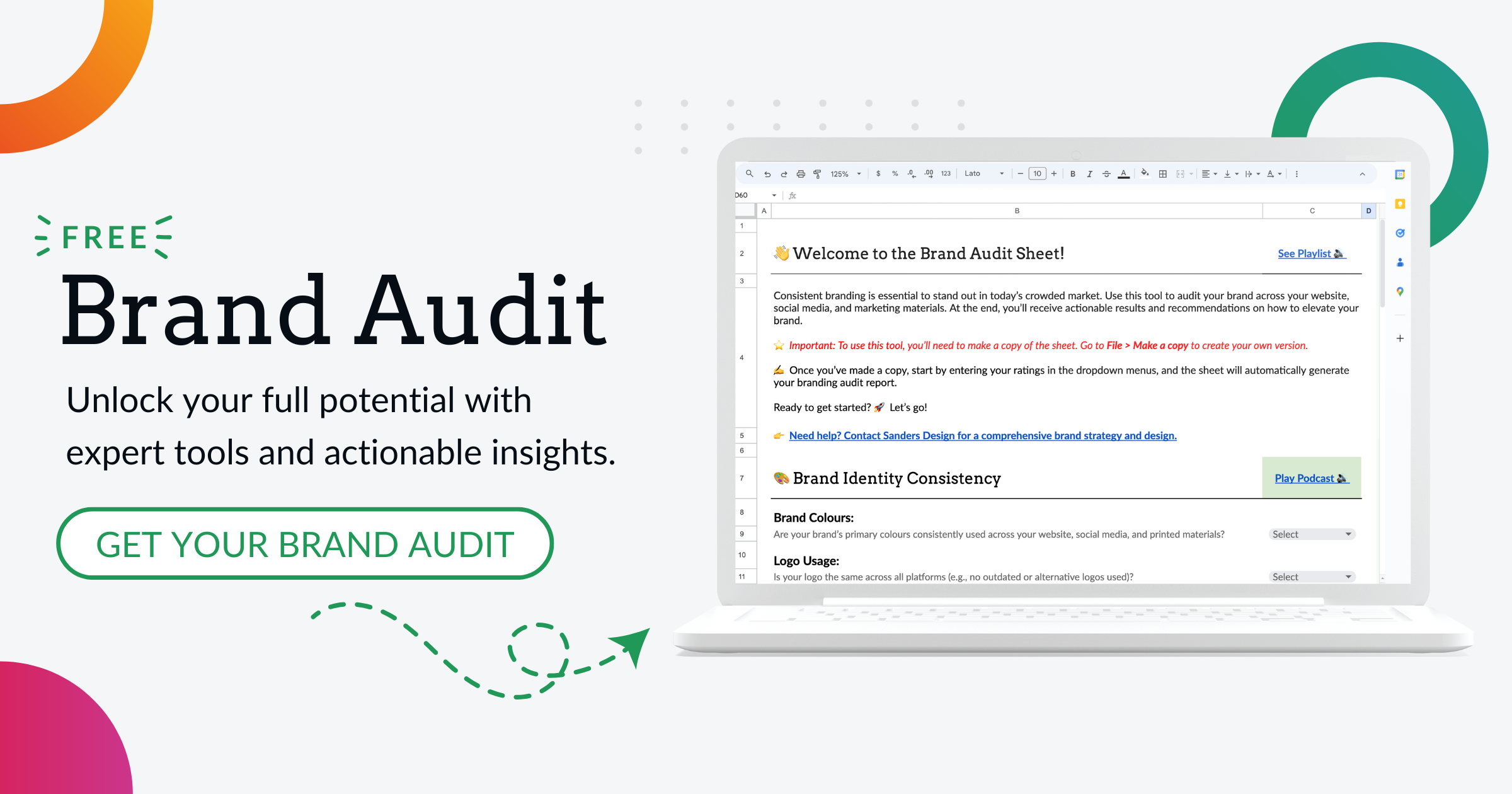How to Determine the Right Price for Your WordPress Website: A Guide to Calculating Your Budget

Create and manage websites effortlessly with WordPress, a user-friendly platform offering customisable themes and plugins. Build professional sites without coding expertise.
Having a website is essential for businesses in today’s digital age. It serves as a virtual storefront, providing customers with information about products and services, as well as a platform for online transactions. A well-designed and functional website can help businesses establish their online presence, attract new customers, and increase sales. WordPress websites offer a cost-effective solution for businesses of all sizes to create and maintain their online presence.
Factors to Consider When Determining the Right Price for Your WordPress Website
Budgeting for website development is an important step in the process of creating a WordPress website. It helps businesses determine how much they are willing to invest in their online presence and ensures that they allocate their resources effectively. There are several factors that can affect the cost of a WordPress website, including the complexity of the design, the features and functionality required, the web hosting plan chosen, and the cost of plugins and themes.
The complexity of the design is one of the main factors that can affect the cost of website development. A simple website with a basic layout and minimal customisation will be less expensive to develop than a complex website with custom graphics, animations, and interactive elements. The features and functionality required on the website also play a role in determining the cost. For example, an e-commerce website with a shopping cart, payment gateway integration, and inventory management system will be more expensive to develop than a simple informational website.
Understanding Your Business Needs and Goals
Before starting the development process, it is important to identify the purpose of your website and understand your target audience. This will help you determine the features and functionality that are essential for your website. For example, if you are a small business owner looking to showcase your products and services, you may need a portfolio or gallery feature to display your work. On the other hand, if you are an e-commerce business, you will need a shopping cart and payment gateway integration.
Understanding your target audience is also crucial in determining the design and content of your website. Different demographics have different preferences and expectations when it comes to website design and usability. By understanding your target audience, you can create a website that appeals to them and meets their needs.
Defining your business goals is another important step in the website development process. What do you hope to achieve with your website? Do you want to increase sales, generate leads, or build brand awareness? By setting clear goals, you can align your website design and functionality with your business objectives.
Identifying the Features and Functionality You Want on Your WordPress Website
Once you have identified the purpose of your website and defined your business goals, it is time to list the essential features and functionality that you want on your WordPress website. This could include features such as a blog, contact form, social media integration, search functionality, and more.
It is important to prioritise these features based on their importance to your business goals. Some features may be nice to have but not essential for achieving your objectives. By prioritising the features, you can allocate your budget effectively and focus on the most important aspects of your website.
Evaluating the Complexity of Your WordPress Website Design
The complexity of your website design can have a significant impact on the cost of development. Factors that can affect the complexity include the number of pages, the level of customisation required, the use of custom graphics or animations, and the integration of third-party systems or APIs.
A simple website with a basic layout and minimal customisation will be less expensive to develop than a complex website with custom graphics, animations, and interactive elements. The more complex the design, the more time and effort it will take to develop, which will increase the cost.
It is important to evaluate the complexity of your website design and consider whether it is necessary for achieving your business goals. Sometimes, a simple and clean design can be just as effective in attracting and engaging users.
Choosing the Right Web Hosting Plan for Your WordPress Website

Choosing the right web hosting plan is crucial for the performance and security of your WordPress website. There are several types of web hosting plans available, including shared hosting, virtual private server (VPS) hosting, and dedicated server hosting.
Shared hosting is the most affordable option, as it involves sharing server resources with other websites. However, it may not provide the best performance or security, especially if you have a high-traffic website or require advanced features.
VPS hosting offers a higher level of performance and security by allocating dedicated resources to your website. It is more expensive than shared hosting but less expensive than dedicated server hosting.
Dedicated server hosting provides the highest level of performance and security, as you have full control over the server resources. However, it is also the most expensive option.
When choosing a web hosting plan, it is important to consider factors such as the expected traffic volume, the level of security required, and the budget available. The cost of web hosting can vary depending on the provider and the features included in the plan.
Calculating the Cost of WordPress Plugins and Themes
Plugins and themes are an essential part of WordPress website development. Plugins add functionality to your website, while themes determine its design and layout. There are thousands of free and premium plugins and themes available for WordPress.
The cost of plugins and themes can vary depending on their complexity and functionality. Free plugins and themes are a cost-effective option, but they may not offer all the features and customisation options you need. Premium plugins and themes usually come with a one-time or annual fee, but they often provide more advanced features and support.
When calculating the cost of plugins and themes, it is important to consider the number of plugins and themes you need, as well as their individual costs. It is also important to factor in any additional costs, such as support or customisation fees.
Comparing the Cost of Hiring a WordPress Developer vs. Building Your Website Yourself
When it comes to building a WordPress website, businesses have two options: hiring a WordPress developer or building the website themselves. Each option has its pros and cons, and the cost can vary depending on the approach chosen.
Hiring a WordPress developer can be a more expensive option upfront, as you will need to pay for their services. However, it can save you time and effort in the long run, as they have the expertise and experience to create a professional-looking website that meets your business goals. A WordPress developer can also provide ongoing support and maintenance for your website.
Building your website yourself can be a more cost-effective option, as you will not need to pay for professional services. However, it requires time and effort to learn how to use WordPress and create a website from scratch. It may also result in a less professional-looking website if you do not have design or coding skills.
When deciding which option is best for you, it is important to consider factors such as your budget, time constraints, technical expertise, and the complexity of your website design. If you have a limited budget and are willing to invest time in learning WordPress, building your website yourself may be a viable option. However, if you have a larger budget and want a professional-looking website without the hassle of DIY development, hiring a WordPress developer may be the better choice.
Creating a Realistic Budget for Your WordPress Website
Creating a realistic budget for your WordPress website is crucial to ensure that you allocate your resources effectively and achieve your business goals. To create a budget, you need to calculate the total cost of website development, including the cost of design, development, web hosting, plugins, themes, and any additional services or features required.
To calculate the cost of design and development, you can either get quotes from WordPress developers or estimate the cost based on the complexity of your website design and the hourly rate of developers. It is important to factor in any ongoing costs, such as maintenance or support fees.
When calculating the cost of web hosting, plugins, and themes, it is important to consider factors such as the number of websites or domains included in the plan, the level of performance and security provided, and any additional features or services offered.
It is also important to set aside a contingency budget for unexpected expenses or changes in requirements. This will help you avoid going over budget and ensure that you have enough resources to complete the project.
Tips for Saving Money on Your WordPress Website Development Costs
While creating a budget is important, it is also essential to find ways to save money on your WordPress website development costs. Here are some tips to help you reduce the cost:
1. Prioritise features and functionality: Focus on the essential features and functionality that are necessary for achieving your business goals. Avoid unnecessary customisation or advanced features that may increase the cost without adding significant value.
2. Use free plugins and themes: Take advantage of the wide range of free plugins and themes available for WordPress. Many of them offer basic functionality and customisation options that can meet your needs without the need for premium options.
3. Research affordable web hosting plans: Compare different web hosting providers and plans to find one that offers a good balance between performance, security, and cost. Look for providers that offer discounts or promotions for new customers.
4. Consider DIY development: If you have the time and willingness to learn, consider building your website yourself. There are many online resources and tutorials available that can help you get started with WordPress.
5. Take advantage of open-source solutions: WordPress is an open-source platform, which means that it is constantly being updated and improved by a community of developers. Take advantage of the free updates and security patches to keep your website up to date without the need for additional costs.
Creating a WordPress website requires careful planning and budgeting to ensure that you allocate your resources effectively and achieve your business goals. By understanding your business needs and goals, identifying the features and functionality required, evaluating the complexity of your website design, choosing the right web hosting plan, calculating the cost of plugins and themes, comparing the cost of hiring a WordPress developer vs. building your website yourself, and creating a realistic budget, you can save money and create a professional-looking website that meets your needs.
It is important to prioritise features and functionality based on their importance, research affordable options for web hosting, plugins, and themes, and consider DIY development if you have the time and willingness to learn. With careful planning and budgeting, you can create a successful WordPress website that helps you establish your online presence and achieve your business goals.


Author: Martin Sanders
I empower businesses to connect with their customers and boost sales. Ready to take your revenue to new heights? Get in touch with me today, and let’s make it happen!