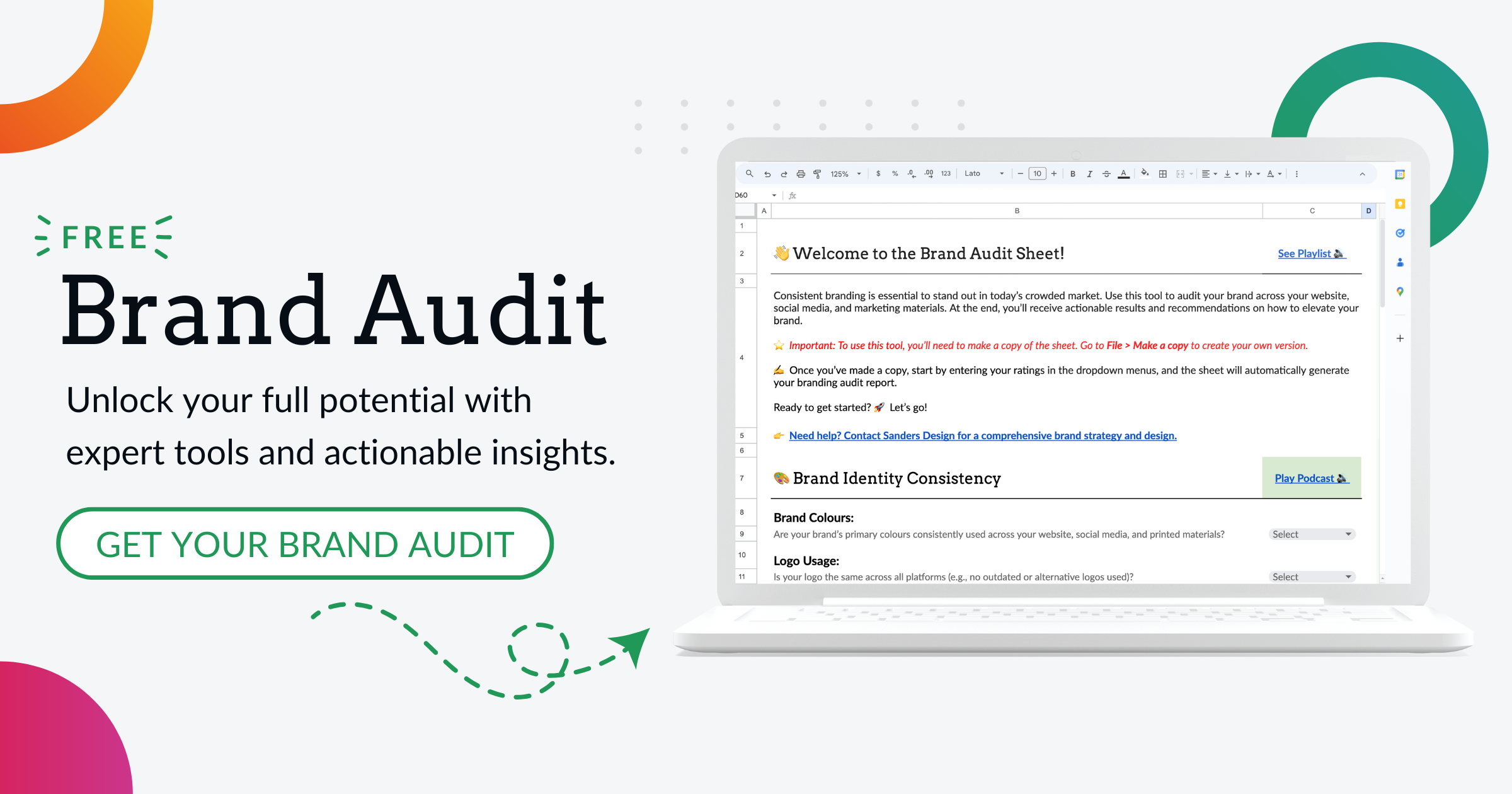Say Goodbye to Facebook: Your Step-by-Step Guide to Deleting Your Account

In an age where social media dominates our daily interactions, the decision to delete a Facebook account can be both liberating and daunting. Many individuals find themselves questioning the impact of their online presence, leading them to consider whether it’s time to remove Facebook profile altogether. Whether it’s due to privacy concerns, a desire for a digital detox, or simply a shift in personal priorities, the process of closing a Facebook account is a significant step.
This article will guide you through the necessary steps to delete your Facebook account, ensuring that you are well-informed and prepared for the journey ahead. The decision to deactivate Facebook or permanently delete your account is not one to be taken lightly. It often involves weighing the pros and cons of leaving behind a platform that has become integral to how we connect with friends, family, and even professional networks.
However, understanding the implications of your choice can empower you to make a decision that aligns with your values and lifestyle. This guide will provide you with a comprehensive overview of the steps involved in deleting your Facebook account, as well as the potential consequences and considerations that come with this choice.
Step 1: Backing Up Your Data
Before you take the plunge into deleting your Facebook account, it’s crucial to back up your data. Facebook is not just a social networking site; it’s a repository of memories, photos, messages, and connections that you may want to preserve. To begin this process, navigate to the settings menu on your Facebook profile.
From there, you can find the option to download your information. This feature allows you to create a copy of your data, including posts, photos, videos, and even messages exchanged with friends. Backing up your data is not only about preserving memories; it also serves as a safeguard against losing important information.
Once you delete your Facebook account, all of this data will be permanently removed from the platform. Therefore, taking the time to download your information ensures that you have access to cherished moments and important conversations long after you’ve closed your account. Once you’ve successfully downloaded your data, you can store it on your computer or an external drive for safekeeping.
Step 2: Deactivating Your Account
If you’re unsure about permanently deleting your Facebook account but still want a break from the platform, deactivating your account is a viable option. Deactivation allows you to temporarily remove your profile from public view while retaining the ability to reactivate it later. This step can be particularly beneficial for those who want to take a hiatus from social media without losing their connections or data.
To deactivate Facebook, go back to the settings menu and select the option for deactivation. You’ll be prompted to provide a reason for your decision, which is optional but can help Facebook understand user behaviour better. Once deactivated, your profile will no longer be visible to others, and people won’t be able to search for you on the platform.
However, some information, such as messages sent to friends, may still be visible. This temporary solution allows you to step away from Facebook while keeping the door open for a potential return in the future.
Step 3: Permanently Deleting Your Account
If you’ve made the decision to permanently delete your Facebook account, it’s essential to understand that this process is irreversible. Once you initiate the deletion process, all of your data will be permanently removed from Facebook’s servers after a grace period of 30 days. To begin this process, navigate back to the settings menu and select the option for deleting your account.
You’ll be asked to confirm your decision and may need to enter your password for security purposes. During this period of grace, if you change your mind about deleting your account, you can log back in and cancel the deletion request. However, once the 30 days have passed, all of your information will be lost forever.
This includes photos, posts, messages, and any other content associated with your profile. It’s crucial to be certain about this decision before proceeding, as there is no way to recover any data once it has been deleted.
Step 4: Understanding the Consequences
Deleting your Facebook account comes with several consequences that are important to consider before making this final decision. First and foremost, you will lose access to all of your friends and connections on the platform. This means that any communication or interaction that took place through Facebook Messenger will also be lost.
For many users, this can feel like severing ties with a significant part of their social network. Additionally, if you’ve used Facebook to log into other apps or services, deleting your account may affect your access to those platforms as well. Many third-party applications allow users to sign in using their Facebook credentials; thus, removing your account could lead to complications in accessing those services.
It’s essential to evaluate how intertwined your online presence is with Facebook before making a final decision about deleting your account.
Step 5: Informing Your Friends and Contacts
Before you close your Facebook account or deactivate it temporarily, consider informing your friends and contacts about your decision. While it may not seem necessary for everyone, sharing this news can help maintain relationships and prevent confusion among those who may wonder why they can no longer find you on the platform. A simple post or message can go a long way in ensuring that your friends are aware of your choice and can stay in touch through other means.
Moreover, informing others about your departure from Facebook can encourage them to reach out through alternative channels such as email or phone. This proactive approach not only helps maintain connections but also opens up opportunities for deeper interactions outside of social media. In an era where digital communication often overshadows face-to-face interactions, taking this step can foster more meaningful relationships.
Step 6: Cleaning Up Third-Party Apps and Services
As you prepare to delete or deactivate your Facebook account, it’s crucial to clean up any third-party apps and services linked to your profile. Many users often forget that they have granted permissions to various applications using their Facebook login credentials. These apps may include games, shopping sites, or other services that rely on Facebook for authentication.
To ensure that you don’t lose access or face complications later on, take the time to review these third-party applications and revoke any permissions associated with them. You can do this by navigating to the settings menu on Facebook and selecting “Apps and Websites.” From there, you can see all the applications linked to your account and remove any that you no longer use or need. This step not only protects your privacy but also ensures a smoother transition away from Facebook.
Conclusion and Final Thoughts
Deciding to delete or deactivate your Facebook account is a personal choice that requires careful consideration of various factors. Whether you’re seeking privacy, reducing screen time, or simply wanting a fresh start away from social media, understanding the steps involved in this process is essential. From backing up your data and informing friends to cleaning up third-party apps, each step plays a crucial role in ensuring a smooth transition.
Ultimately, whether you choose to deactivate Facebook temporarily or permanently delete your account is entirely up to you. The key is to make an informed decision that aligns with your values and lifestyle preferences. As we navigate an increasingly digital world, taking control of our online presence can lead to greater peace of mind and more meaningful connections in our everyday lives.


Author: Martin Sanders
I empower businesses to connect with their customers and boost sales. Ready to take your revenue to new heights? Get in touch with me today, and let’s make it happen!