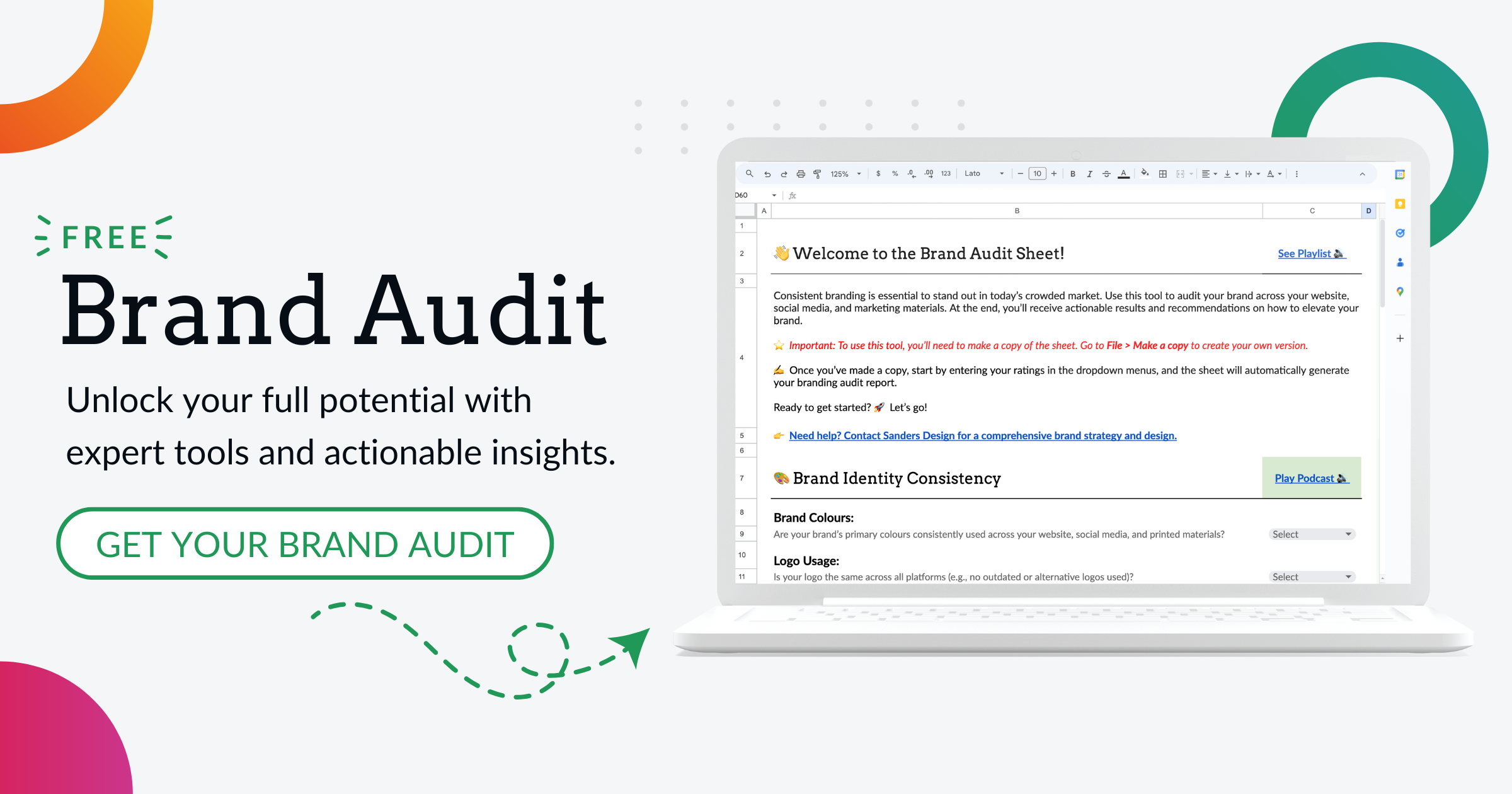Everything a Beginner Needs to Know About Web Design

Are you keen to learn how to create and design beautiful websites? You may have heard about the many benefits of using WordPress but don’t know where to start. With so much information, it can be difficult to understand what essential knowledge is when building a website from scratch.
That’s why we put together this guide – designed specifically for beginners – that breaks down, step-by-step all the fundamentals you need to master for successful web design. From building your site structure, choosing plugins and themes, adding content, optimising search engines, managing updates and more – we’ll help you get started with everything necessary for designing beautiful website experiences in no time. Learn here everything you need to know about web design for beginners.
Choosing a WordPress Theme
Choosing a website theme can be an overwhelming task. After all, what is a WordPress theme?
A theme is a collection of design elements that provide the look and feel of your website. It’s essential to find a theme that resonates with your brand and content – but there are so many options out there it can be challenging to know what to choose!
Finding the perfect balance between style and functionality will ensure you get the most out of your site. With the right theme, you can create a stunning site that reflects your identity.
So now we will discuss the Kadence theme and some plugins that you can use to upgrade your website functionality.
1. Kadence Theme

Developing and maintaining an impactful digital presence is often a challenge, but with the Kadence Theme, it’s easier than ever. This website theme offers several customisation options tailored to users’ needs – it’s possible to modify or create an original design that looks exactly how users want.
The powerful editing tools make creating a beautiful website simple and intuitive. At the same time, the simplified interface allows users to easily adjust font, colour schemes and other visual aspects of their sites.
It’s no wonder that the Kadence Theme has become one of the most popular website themes amongst web developers. With its commitment to simplicity and elegance, Kadence offers everything people need for an effective digital presence!
If you’re looking for a beautiful, modern theme that is easy to customise, Kadence Theme is hard to beat. It’s loaded with features and options that can help you quickly design the look and feel of your website so it communicates the right message.

Whether a professional or personal website, the configurable design options will help you create a site that resonates with your audience. Plus, its regular updates ensure it remains one of the most reliable themes on the market.
2. Advanced Custom Fields

Advanced Custom Fields is a powerful website plugin that lets you quickly and easily customise your site’s structure. With a few mouse clicks, you can create beautiful website designs without editing any code. This is perfect for people who may not have coding skills or would like to make edits without having to dive into the source code.

The user interface is intuitive and responsive, letting users quickly adopt ACF features for their use. Additionally, adding & removing elements from both desktop and mobile devices has been made simpler than ever to optimise the look everywhere your visitors access your site. Whether you are a seasoned web developer or simply someone interested in personalising your website, ACF is perfect for elevating your website design game.
3. WordFence Security

WordFence Security is a powerful plugin designed to ensure your website’s safety from malicious attacks. Not only does it provide secure login credentials, but it also carries out a comprehensive scanning feature to locate any malicious files on the hosting server. With its firewall feature,
WordFence can check any outgoing data and block any requests made by known malicious IP addresses. Moreover, continuous automatic updates will provide users with the latest version of security patches and extend the protection of their websites even further. WordFence Security‘s myriad innovative features will keep your website safe and secure.

4. WooCommerce

WooCommerce is the ultimate plugin for any business website interested in leveraging the power of e-commerce. This multifaceted plugin can be used to customise and manage an online store with products, inventory, payment security, and more – all within the website platform.
Whether your business sells merchandise, services, digital downloads or subscription products, WooCommerce offers a powerful solution for selling them online. With a customisable backend that provides ample opportunities for marketing strategies and enhanced functionality paired with its compatibility with most websites, it’s no wonder WooCommerce has quickly become the gold standard of e-commerce tools on the web.

5. RankMath SEO

RankMath SEO is an incredibly powerful SEO plugin with features that help you optimise any WordPress website for better search engine visibility. Our cutting-edge technology makes it easy to manage your site’s SEO while offering enough flexibility to customise it to your needs.

With its intuitive setup process, configuration and optimisation become fast and easy tasks instead of daunting challenges. Plus, you get access to our prompt and friendly support team, who are always available when you need help. Join the growing number of people taking advantage of RankMath SEO today and see why we firmly believe that a better SEO experience starts here!
Customising Your Website Using Word Press Plugins and Widgets
Customising your website using plugins and widgets is a great way to make it function just how you want it to. With WordPress, you can easily find thousands of customisable options to truly personalise your site and ensure that it reflects what your business or brand offers.
What Are Plugins and Widgets?
Plugins are mini-programs or pieces of software which allow extra functionality and features to be added easily. Conversely, widgets give users an easy way to manipulate what appears on the sidebar and footer of websites by dragging them into a given area. They can be used for menu items, contact forms, etc.

With both plugins and widgets available, you will have no trouble customising your website using plugins and widgets!
How to Activate Plugins and Widgets?
Installing and activating plugins and widgets can be a great way to customise your website experience. Fortunately, the process is fairly straightforward and requires minimal technical knowledge.
To start, locate the plugin or widget that best suits your needs from the vast selection of options that are available for WordPress users. Then, download the corresponding file to your computer before uploading it via the Plugin section of your dashboard.
Finally, click on the Activate button and – voilà! – you can have access to all sorts of enhanced features in no time at all.
Popular Plugins and Widgets for Beginners
As you start with WordPress, several popular plugins and widgets can help make your website more functional and secure.





Understanding the Basics of Web Design
WordPress is a powerful tool for creating beautiful and feature-rich websites. It offers an intuitive interface with various options to customise every aspect of your website. With its drag-and-drop features, it’s easier than ever to design a unique site that reflects your unique business goals. WordPress also includes secure hosting and real-time backups, giving you peace of mind that your website is secure and up to date.
Whether you’re just starting or have years of experience, understanding the basics of WordPress can help you make your site stand out from the competition.
Introduction to HTML, CSS and JavaScript
WordPress is an excellent platform for creating websites, as it provides the basic foundations of what any website needs – HTML, CSS and JavaScript. HTML stands for HyperText Markup Language and is the backbone of a web page, using tags to structure text and media content. CSS (Cascading Style Sheet) is used to style the display of the content on a web page, such as positioning items and adjusting fonts. Finally, JavaScript creates interactive elements and adds behaviour within a web page without reloading it. These basic coding languages will help you master WordPress like a pro!

How to Use HTML, CSS, and JavaScript in WordPress
Using HTML, CSS, and JavaScript in website design can initially seem intimidating. However, with some practice and guidance, it can be easy to understand how to use these three coding languages to create delightful websites. The key is to learn the basics of each language, as this will allow you to recognise patterns in your coding.
Once you’ve gained a few fundamentals, find tutorials or classes that teach how to combine all three languages in a website. With some careful study and practice, you’ll be crafting your own amazing designs in no time.
Creating and Organising Content on Your Website
Creating content for a website can seem daunting, but it’s a breeze with the right tools and guidance. Start by deciding on the type of content you want to create: blog posts, pages, books or other resources. Once you know what kind of content you want to create, you can start crafting it and organising it logically by using tags and categories.
Along the way, you can also make use of helpful plugins like Yoast SEO which will allow you to optimise your posts for search engines. With all these tools on your side, creating quality content for your website should feel less intimidating and more exciting!
What is Content Creation?
Website content creation is adding information, images, and other elements to a website. It allows owners to create and update web pages without any coding or technical knowledge. Content production allows creators to effectively share their messages online and maintain an up-to-date website that engages audiences.
Content creation brings custom stories, blogs and pages to your website, helping you build a unique online presence tailor-made for your brand or business. WordPress is an intuitive platform that gives users with all levels of experience the ability to craft attractive and dynamic websites with minimal effort, thanks to its content creation features.
How to Create Pages, Posts, and Categories

Creating pages, posts, and categories on your website offers exciting opportunities to organise content in a way that provides value and relevance to your visitors. Whether creating a website for business purposes or personal use, curating and categorising content properly can help visitors quickly find relevant information and easily navigate your website.
Posts often appear chronologically, whereas pages include static content such as an “About Us” page or contact information. Categories allow you to group related posts into topics so visitors can quickly access the information they seek. With careful planning and the right tools, creating pages, posts, and categories can be easily done.
Best Practices for Organising Content on Your Website
While having a well-designed website is essential for a successful business, it’s also important to organise content to allow visitors to quickly find and digest the information they are looking for.
One of the best practices for organising content is determining its purpose and defining its structure before adding it to your website.
Grouping content according to topics can help break down large chunks of information into smaller and easy-to-follow sections, making each page easier to navigate.
Additionally, avoid overwhelming visitors by putting pertinent information near the top of the page – this encourages people to stay on your website rather than bounce off elsewhere.
Lastly, always incorporate keywords into both titles and headings so that search engines can better index the content on your website.
Considering these best practices when organising your website’s content can make all the difference in providing an enjoyable experience for your readers.
Optimising Your Website
Want to get the most out of your WordPress website? Optimising it can help shine a spotlight on your services and products. It’s important to understand your audience, create compelling content, and optimise page loading speed to get the desired results.
Keeping your WordPress website up to date is essential for ensuring that visitors have an enjoyable user experience. Changes in technology could also affect the compatibility of any plugins or themes you’ve added – making regular updates a must for maintaining performance standards.

And if all this sounds overwhelming, don’t worry! Some experts specialise in helping businesses optimise their WordPress websites quickly and easily, saving you time and effort so that you can focus on what matters most – growing your business.
Why Optimisation is Important for Your Website
Optimisation is a crucial factor in getting the most out of your website. Without proper optimisation, creating an engaging experience for website visitors or even getting people to stay on your site will be challenging.
Optimising your website helps you deliver content accurately and on time, ensuring users can easily find what they want. Additionally, it reduces time spent fixing load times and other issues with your site – saving both time and resources in the long run.
An optimised website is not only convenient for users but also more SEO-friendly as search engines give more priority to faster pages. In summary, not taking care of it increases the risk of losing valuable customers and significantly restricts your website’s potential.
Maintaining and Updating Your Website
Keeping up with website updates can be a time-consuming and often tedious task, but one that’s worth the effort. When you regularly update your themes, plugins and core software, you proactively protect yourself from any risk of malicious code or security issues. Making sure to run regular backups will reduce the possibility of data loss – an unexpected consequence of updating software.
With the proper maintenance and regular updates, your website will remain as strong and reliable for your customers as it was on launch day!
Why Maintenance and Updates Are Important for Your Website
Keeping your website up-to-date is vitally important for the success of your business. By regularly maintaining and updating your website, you ensure your site is attractive, accurate and reliable. It ensures your visitors receive an optimal experience on the website. Not only that, but search engine algorithms also take note of websites with recent posts and will rank them higher in search engine results pages (SERPs).
Moreover, updates to design or content elements can improve usability, enhance user engagement and increase page views; all leading to increased sales and customer satisfaction. Maintenance and updates of your website are essential to ensure its longevity and stay ahead of the competition.
How to Maintain and Update Your Website
WordPress is an excellent and intuitive website creation platform, but unless properly maintained and updated, you could be missing out on its full potential. Keeping your website in peak condition requires regular updates to keep it secure, running efficiently, and integrated with the latest features.

Updating themes, plugins, and core WordPress files can help ensure everything works together as intended and avoids any security issues that are being addressed. While many updates are performed automatically, other capabilities, such as choice of hosting service, database management and backups, must be addressed to ensure your website always runs at its best. Reviewing your WordPress website regularly will improve uptime, performance, security, and overall user experience.
Popular Maintenance and Security Plugins for Beginners
Getting started with a new WordPress website can be overwhelming. Installing the right plugins from the outset is one of the best ways to ensure security and streamlined maintenance.
Here are some of the popular maintenance and security plugins for your WordPress website.
1. iThemes Security

If you want to keep your website secure, iThemes Security is a great choice. Considered one of the best WordPress security plugins on the market, it has many features that can help protect your site from hackers. Regular security scans and active firewall rules mean you can rest assured knowing your site is monitored around the clock.
Plus, if any malicious activity occurs, notifications are sent so you can take action immediately – because peace of mind should be essential to running a website. With iThemes Security, keeping your website safe and secure will never be a worry.
2. WP Activity Log

WP Activity Log is an easy-to-use plugin for WordPress sites that lets you get detailed reports of the activity on your web pages. It records all significant changes in real time so that you are always informed about what is happening on your site. With WP Activity Log, you can easily keep track of user login attempts, data entry mistakes, modifications to content and code, changes in settings and configuration, and more.
It even creates alert notifications when suspicious activities occur! Its intuitive dashboard makes it simple to check multiple sites from one place while granting access to previous versions of content and logs. With WP Activity Log installed, you can rest easy knowing that your website is well protected and its valuable data secure.
3. Sucuri Security

With the ever-increasing risk of cyber-attacks, there is an urgent need for reliable security measures. Sucuri Security is a reputable Site Security Monitoring and Malware Removal provider that offers a comprehensive range of services. These include website firewall, blacklist monitoring, security notification, vulnerability assessment, and complete custom protection packages tailored to your needs.
The experts at Sucuri take proactive approaches to identify malicious threats and safeguard your business from any unwarranted attack. In addition, the company provides unlimited malware removal with no ongoing or hidden costs. You can rest assured that your online presence is constantly checked and kept secure. With Sucuri‘s cutting-edge technology and proactive approach, you can have peace of mind knowing that your website is safe and protected.
4. All-In-One WP Security

If you’re looking for an easy but effective way to keep your website safe from malicious attacks, look no further than All-In-One WP Security. This versatile tool offers a range of features that provide premium security protection. It has a user-friendly Dashboard interface with straightforward instructions on installing and activating the plugin and instructions on setting up security strategies to protect your data and prevent brute-force attacks.
Additionally, All-In-One WP Security shows a current security status report keeping track of your website’s security level. It provides an in-depth analysis of the vulnerabilities and the steps you can take to fix them. So, All In One WP Security is worth considering if you want a reliable solution for protecting your site from potential threats.
5. BulletProof Security

Protecting the security of your information is of utmost importance, which is why Bulletproof Security is an excellent option. With advanced authentication techniques and encryption protocols, Bulletproof Security promises to protect against cyber-attacks and data theft. It guards all your web communications, including e-mail, messaging services, financial transactions, etc., keeping them private and safe from malicious entities.
Furthermore, its multi-layered approach allows you to control who has access to the data by having granular role-based access policies in place. By choosing Bulletproof Security for your systems, you can rest assured that your critical data will remain safe from any potential threats today.
Conclusion
In conclusion, a website built on WordPress provides you with many great features and benefits that will help you create a successful online presence. You can choose from various themes to find one that best suits the look and feel of your website.
Different plugins and widgets can help you customise your website to meet your needs. It’s also essential to understand the basics of web design for beginners so that you know how to create pages, posts, content and menus.
Furthermore, optimising your website is essential. Hire us as your professional digital strategy consulting firm to achieve the highest ranking possible in search results. Another critical component is keeping it up-to-date by fixing bugs and other security measures to protect your site from potential threats.
If you have any further questions or want advice on building your own website, please don’t hesitate to talk to us. We’re here to help!


Author: Martin Sanders
I empower businesses to connect with their customers and boost sales. Ready to take your revenue to new heights? Get in touch with me today, and let’s make it happen!